We have all heard of the phrase “follow the breadcrumbs,” which stresses the act of tracing a sequence of scattered clues leading back to a specific person or place. Whenever you are lost, follow the breadcrumbs.
However, breadcrumbs have a different meaning when discussing User Interface (UI) design. The term “breadcrumbs” encompasses a similar concept.
Much like the trail of breadcrumbs meticulously left by Hansel and Gretel to navigate the woods without losing their way, UI breadcrumbs are an indispensable navigational tool for users exploring websites and applications.
So what are UI breadcrumbs, and when should one consider employing or avoiding them?
This comprehensive article aims to dive into the nuances of best practices for breadcrumbs, offering insights through a curated selection of illustrative examples.
UI breadcrumbs are the standardized mechanism of finding a way, giving users the power to effortlessly explore various sections within the designed structure of a user interface or website.
Typically presented as a lineage of links resembling a family tree, these breadcrumbs delineate the current page and its predecessors.
Commencing with a link to the home page as the root node, subsequent pages are separated by symbols such as “/” or “>.” This breadcrumb trail is commonly positioned just below the website’s global navigation or main menu.
UI breadcrumbs can be categorized into three distinct types:
These breadcrumbs highlight the user’s position within an interface or website’s page hierarchy.
They help users orient themselves by indicating information and categorizing the current page. Frequently employed in online marketplaces, this breadcrumb trail creates an “attribute tree,” handy for determining features and qualities when shopping for items. As exemplified during the search for sweatshirts on Depop:
Home > Clothing > Sweatshirts > Brand > Adidas
Pathway-based breadcrumbs illuminate users’ journey within a website or application. These breadcrumbs outline the pages visited, enhancing user awareness of their navigational path.
Pathway-based breadcrumbs offer a detailed account of every user’s steps to reach their current page within a user interface.
These breadcrumbs generate dynamically, reflecting each user’s unique navigation history as they traverse through the UI.
In a functional sense, pathway-based breadcrumbs can be a versatile tool, acting as a back or undo feature. This capability empowers users to seamlessly jump between site sections without worrying about losing their way in the digital landscape.
However, their utility can be questioned, considering users often navigate spontaneously and unpredictably, creating intricate and sometimes confusing paths.
Additionally, their effectiveness diminishes when users are directed into a deep UI section from an external source.
UI breadcrumbs prove most beneficial in large, multi-leveled hierarchical sites or systems where users may risk losing their way amidst twists and turns.
Conversely, implementing breadcrumbs may need to be revised on single-page sites or interfaces lacking logical grouping or hierarchy.
It is essential to note that UI breadcrumbs should never be viewed as a replacement for the UI’s global navigation system or the local wayfinding bar within a specific site section.
Instead, they should be regarded as a supplementary navigational component, enhancing the traditional menu at the top left of every site without rendering it obsolete.
A particular perspective suggests caution when showcasing multiple pathways in the architecture of a polyhierarchical website, where numerous “parent” pages link to a single page.
The concern is that illustrating multiple pathways may introduce clutter at the top of the page, potentially confusing users.
Nevertheless, exceptions may arise, especially for marketplaces dealing with products that defy easy categorization into a single genre. Such scenarios pose challenges in allocating a primary trail for particular items.
A closer exploration of this concept can be found in the fourth example provided later in this article.
These considerations underscore the nuanced approach required in applying UI breadcrumbs, ensuring their deployment aligns with the specific needs and structure of the digital environment they aim to enhance.
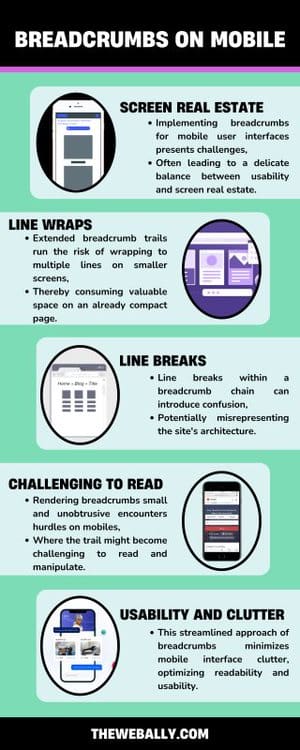
Implementing breadcrumbs for mobile user interfaces presents challenges, often leading to a delicate balance between usability and screen real estate.
Extended breadcrumb trails run the risk of wrapping to multiple lines on smaller screens, thereby consuming valuable space on an already compact page. Line breaks within a breadcrumb chain can introduce confusion, potentially misrepresenting the site’s architecture.
The traditional tactic of rendering breadcrumbs small and unobtrusive encounters hurdles on mobile devices, where the trail might become challenging to read and manipulate.
To address this, a practical solution involves shortening the trail to just one crumb, pointing up a level to the preceding ancestor page. This streamlined approach minimizes mobile interface clutter, optimizing readability and usability.
Effective breadcrumb formatting plays a crucial role in ensuring a seamless user experience. Maintaining a significantly smaller font size than the surrounding text helps prevent the trail from becoming obtrusive.
As previously mentioned, each crumb is typically separated by a symbol, commonly represented as “/” or “>,” although less conventional symbols may serve the same purpose. The choice of dividers often involves aesthetic considerations.
Each crumb should be a clickable link except the one about the current page.
Ensuring that each link is functional prevents users from investing effort in a futile pursuit. To signify that the “current page” crumb is non-navigable, visual emphasis—such as underlining or distinct coloration—can be employed, saving users from attempting a non-productive interaction.
Contemporary UI breadcrumbs have evolved beyond a mere chain of links. The following section explores innovative and inspirational examples of breadcrumb designs.
In conclusion, UI breadcrumbs stand as a valuable supplement to navigation, providing users with an additional means to access pages within the intricate structure of an interface.
Their utility shines brightly in facilitating navigation within multi-layered, hierarchical sites, offering users a clear path through the digital landscape.
However, their implementation becomes redundant on single-level web pages, where the simplicity of the structure renders them unnecessary.
Typically, each node in the breadcrumb trail links to a relevant page, offering users a progressively specific journey as they delve deeper into the site’s content.
The trio of breadcrumb types—location, attribute, and path-based—presents diverse pathways through the architecture of the UI, catering to varied user preferences.
While breadcrumbs have undeniably become commonplace, it’s essential to recognize that they are not universally necessary.
In certain instances, their presence may introduce unnecessary clutter, duplicating the role of an existing menu.
Furthermore, in an era dominated by mobile usage, the challenge arises with long breadcrumb trails featuring tiny text, potentially compromising the user-friendly nature of this navigational tool.
As a parting note, it’s worth acknowledging that UI breadcrumbs, like any tool, should be employed judiciously based on a digital environment’s specific needs and structure.
If you need help with website design or adding breadcrumbs to your existing website, The Web Ally can help you.
Contact us now for more details.
Self-service covers every aspect of life these days, but we still believe in the power of having someone to talk to. Maybe it's to bounce off ideas and explore new opportunities. Maybe it's just to say hello.
In any case, we will only use your contact details to get in touch with you regarding your enquiry - and nothing else!