Starting a blog is exciting, but picking the right platform can feel like a puzzle. Two big names pop up: WordPress and Blogger.
They each have cool things, but figuring out which one is your match is a bit tricky.
In this comprehensive exploration, we’ll dissect the details of WordPress and Blogger to guide you toward the platform that aligns seamlessly with your aspirations and preferences.
WordPress vs. Blogger?
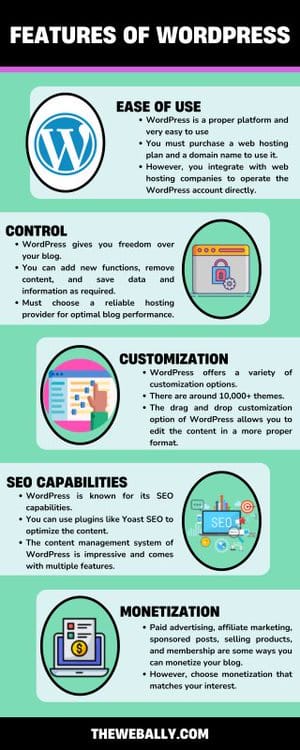
1. Flexibility and Customization:
When we talk about flexibility and customization in the context of blogging platforms like WordPress and Blogger, we’re essentially discussing the degree to which you can personalize the look and functionality of your blog. Let’s take a closer look at how each platform handles this crucial feature:
WordPress:
- Themes Galore: WordPress is like a theme park for your blog. There’s an extensive collection of themes, both free and premium, that determine how your site looks. Whether you’re into a minimalist vibe or a vibrant, multimedia-rich design, there’s a theme for everyone.
- Plugins for Superpowers: Here’s where the real magic happens. Plugins are like little add-ons that give your blog superpowers. Want a fancy gallery? There’s a plugin for that. Need to boost your SEO? There’s a plugin for that too. The possibilities are almost endless, making WordPress a playground for customization enthusiasts.
- Coding Wonderland: If you’re a coding wizard or have one in your crew, WordPress lets you dive into the code. This means you can tweak and tailor every aspect of your site, turning it into a unique masterpiece. It’s like having a digital canvas for your creative expressions.
Blogger:
- Simple Templates: Think of Blogger as a cozy home with a few decoration options. It’s not as fancy as the mansion next door (WordPress), but it gets the job done. You can choose from a selection of templates, each with its own vibe.
- Straightforward Customization: Blogger keeps things simple. You can make basic changes like adjusting colors, fonts, and layouts without needing a coding manual. It’s user-friendly, making it a great starting point for those new to the blogging scene.
- Less is More: While you won’t find the abundance of themes and plugins like in WordPress, Blogger’s simplicity is its charm. It’s perfect for bloggers who prefer a straightforward and hassle-free customization process without the bells and whistles.
2. Ease of Use:
Exploring the user-friendliness of blogging platforms such as WordPress and Blogger involves assessing how quickly users can adapt to and operate within the platform. Below, we’ll delve into the approachability of both, shedding light on their user-friendly characteristics to help you make an informed decision.
WordPress:
- Initial Learning Curve: WordPress, with its rich feature set, may present a slight learning curve for beginners. The abundance of options might seem overwhelming at first, but as you spend time exploring and experimenting, the interface becomes more familiar.
- Intuitive Interface: Once past the initial learning phase, WordPress offers an intuitive dashboard. Navigating menus, creating posts, and managing content become second nature, making it a comfortable environment for those willing to invest a bit of time in the beginning.
Blogger:
- Straightforward from the Start: Blogger, owned by Google, shines in its simplicity. The platform is designed with user-friendliness in mind from the get-go. Setting up your blog, composing posts, and making basic adjustments are straightforward tasks, making it an excellent choice for beginners.
- Minimal Learning Curve: Unlike some more complex platforms, Blogger’s learning curve is minimal. The interface is clean and uncomplicated, catering to those who prefer a hassle-free and quick start to their blogging journey.
3. Control:
Examining the control aspect in the realm of blogging platforms like WordPress and Blogger allows us to understand the extent to which users can influence, manage, and own their digital space. Let’s dissect how each platform handles this critical feature, shedding light on the effectiveness of control for your blogging journey.
WordPress:
- Full Autonomy: Opting for a self-hosted WordPress site translates to complete control and ownership of your content and data. You’re the captain of your ship, making decisions on the design, features, and future of your blog. This level of autonomy is ideal for those with ambitious blogging goals aiming to scale, monetize, and have complete sovereignty over their online presence.
- Endless Customization: Beyond ownership, WordPress empowers users with an extensive range of customization options. Themes, plugins, and even delving into the code – it’s a playground for those who want to tailor every aspect of their blog according to their vision.
Blogger:
- Google’s Domain: On the flip side, Blogger, being part of the Google ecosystem, means you’re a resident in Google’s digital neighborhood. While this offers simplicity, it also means Google is the landlord, and you’re subject to their rules. Control is more shared, making it an excellent option for those who prioritize ease and simplicity over complete autonomy.
- Straightforward Simplicity: Blogger sacrifices some control for simplicity. It’s like renting a fully furnished apartment – you have a comfortable space, but you’re not in charge of the building. This approach is ideal for hobby bloggers who want a hassle-free experience without the complexities of full ownership.
4. Navigating Search Visibility
When we talk about “Getting Google to Notice You” in the context of blogging platforms like WordPress and Blogger, we’re exploring how these platforms enhance your blog’s visibility in search engine results. Let’s uncover how each platform approaches this crucial aspect:
WordPress:
- SEO Superpower: WordPress is renowned for its SEO-friendly structure. It provides a robust foundation for implementing search engine optimization strategies. With an extensive library of SEO plugins and tools, you can fine-tune your content, meta tags, and other elements to improve your blog’s visibility on search engines.
- Organic Growth: If your goal is to attract organic traffic and climb the search engine ranks, WordPress is your ally. The platform’s SEO capabilities empower you to optimize your content effectively, increasing the likelihood of your blog being noticed by Google and other search engines.
Blogger:
- Google’s Backyard: Being a part of the Google family gives Blogger a unique advantage. Google tends to favor its own products, so Blogger blogs might enjoy a bit of a head start in terms of search visibility. While it may not have the extensive SEO toolkit that WordPress offers, it provides a straightforward path for those not looking to dive deep into SEO intricacies.
- Simplicity over Complexity: Blogger’s approach is like having a friendly neighbor in Google’s neighborhood. The search giant is more likely to notice your blog, especially if you prioritize simplicity over a comprehensive SEO strategy. It’s an excellent choice for those seeking a straightforward, hassle-free experience.
5. Navigating Support Communities
When we talk about “Finding Friends to Help” in the context of blogging platforms, we’re delving into the community and support networks surrounding each platform. Let’s explore how WordPress and Blogger facilitate this aspect:
WordPress:
- Thriving Community: WordPress boasts a vast and active community of users. From forums and tutorials to extensive documentation, you have a wealth of resources at your disposal. If you encounter challenges or seek advice, the WordPress community is ready to assist. The diverse user base ensures that someone has likely faced and solved a similar issue.
Blogger:
- Cozy and Supportive: While not as extensive as WordPress, Blogger has a supportive community within the Google ecosystem. The community might be smaller, but it remains friendly and helpful. If you prefer a more intimate setting for seeking guidance or connecting with fellow bloggers, Blogger’s community provides a comfortable space.
Conclusion:
So, WordPress or Blogger? It really depends on you. If you’re all about control and making your blog a big deal, go for WordPress.
If you want something easy and don’t mind Google helping out a bit, Blogger might be your jam.
Ready to decide?
You can get help from The Web Ally for professional web design and SEO services.
Digital marketing has become one of the most important parts of a business’s growth in today’s modern era. However, hiring an in-house digital marketing team can be expensive especially for a small business owner. Because of that, businesses have learned that outsourcing their digital marketing campaigns to digital marketing agencies has become the ideal move. Here are the advantages of doing so:
You get to access the skills your digital marketing needs
If you decide to hire your own employees and build your own digital marketing team, it can be too expensive to do so especially if you want the most skilled employees on your side. However, you can still get access to top digital marketing skills without the hefty price tag if you hire digital marketing agencies instead. These guys are not only skilled but are also experienced in their field as well.
Better budget management
If you decide to outsource your digital marketing campaign to digital marketing agencies, you get a better hold of your budget. What this means is that you get the skills and the expertise of a seasoned digital marketer without having to pay as much as you do to in-house marketing employees. Other than that, you can even negotiate your rates with digital marketing experts from all over the globe and you’ll have better control over what you do with your limited budget
You gain a new point of view
The problem with in-house marketing employees is that they only have one perspective—yours. You’ll be lucky enough if you get to hire a marketing employee that has had the opportunity to work for other companies. However, that’s not a certainty. Meanwhile, if you outsource your digital marketing campaign to a digital marketing agency, you can be sure to get new perspectives because these experts have had the experience to work for different clients from different industries. You can get a second opinion from people that have had the opportunity to work with and for different types of businesses.
You get to meet your deliverables on time
You can have a good marketing team working in your business. As a businessman, you know that you have deadlines to meet and that you cannot stray from that. But even your marketing team has its limitations and cannot always meet all the deliverables on time. But if you want to meet your deadlines, you can divide the job by outsourcing different tasks to a digital marketing agency. Your in-house team won’t be so overworked while trying to meet deadlines while you, as a business owner, won’t have to stray from your planned timeline.
Your business gets more room to grow
The best part about outsourcing your digital marketing campaign is that your other in-house employees can focus on the core activities of the business. You also don’t have to spend a lot for an in-house marketing team. Instead, you can use that budget to invest in other activities that could help your business grow.
At The Web Ally, we offer in digital marketing services in Malta, and help companies on achieve great conversions online. Get in touch today to see how we can help.
Thinking of launching a Digital Marketing Campaign? Our team is here to help you!
Contact us today to see how The Web Ally can help your business succeed.
Businesses often make a mistake in thinking all work should be performed in-house. Often, that’s simply not the case.
Especially when it comes to your website development. In most cases, it makes a lot more sense for you to outsource that to a professional company.
If you’re unconvinced, here are 10 reasons why.
1. Saves You Time
Time is one thing you can never make back. Time is also extremely precious to all business owners.
Most don’t have enough time to manage everything they need to each day. Most business owners work an average of 40-60 hours per week.
And forget about getting holidays or paid vacations.
Which is why outsourcing your website development to another company is such a smart idea. You can allow the real professionals to do their job while you reap the myriad benefits.
You might even be able to cut down on your hours when you’re not worried about whether or not your website is performing as well as it could.
2. Saves You Money
Outsourcing work to another company will always end up saving you money. You don’t have to hire the talent. Nor do you have to pay out more money to retain these employees.
You don’t have to pay for their health insurance, either. Neither will you have to pay for all the equipment and software necessary to provide your company with everything you need.
Instead, you can do some research and hire a website development company whose values and goals match your own. You can do it at a reasonable rate.
3. Allows You to Focus on Your Work
While it’s true that every business owner must be a jack-of-all-trades, that doesn’t mean you can excel at everything.
Nor do you have the time to learn every skill needed for every role in your company. Your company would suffer if you even tried to do everything.
Which is why outsourcing the very detailed, ever-changing, and technologically advanced world of website development makes sense.
Your company needs you to focus on what you do best, which is running a successful company. A great business owner understands that surrounding themselves with people more talented than they are is the key to success.
4. Unlimited Access Talent Who Understand Website Development
Any website development company worth their salt will hire the very best talent they can find. They also know exactly who they’re looking for and what skills they need.
What that translates to is your company now has access to the very best talent.
You don’t have to worry about recruiting them because they’ve already been found. Time, money, and energy by your company aren’t wasted searching out the very best.
Instead, you merely reap the rewards because you were smart enough to outsource your needs to another great company. It’s a win-win situation.
5. Additional Development Resources
It’s impossible for a business owner who doesn’t specialize in website development to have the resources and network they really need if they choose to keep it in-house.
However, outsourcing to a company who specializes in web technology and suddenly, you have access to all the resources they have.
The larger network your outsourced team has access to, the greater amount of accessible technologies you’re able to cover.
6. Less Paperwork
Paperwork is a drudgery. When you outsource your website development, all the paperwork you really need to do is to sign a contract.
There is no hiring and firing of employees. There’s no insurance paperwork to keep track of.
There’s no need to figure out where the bill for the latest software is being kept.
Instead, there’s usually a contract that’s easy to understand. If you choose to part ways with your outsourced company, that shouldn’t cause a lot of paperwork, either.
7. Ability to Improve Process
Of course, no matter if you choose to keep your website development in-house or you decide to outsource the work, problems can arise.
However, your problems with outsourcing are quite manageable.
Any company worth working with will have developed a great way to keep communication lines between themselves and their client open at all stages of the project.
Obviously, each company has their own corporate culture.
However, most companies share common values. Through excellent communication, it’s actually possible to benefit even more greatly.
By outsourcing your development, you now have more time to focus on your sales and marketing efforts.
Working in tandem with the outsourced company can help you set and reach goals more quickly and efficiently.
8. Access to the Latest Technology
Whether you’re a startup company or have been in business awhile, having access to the latest technology is necessary.
It’s also expensive if you choose to keep it in-house. Outsourcing means having access to project supervision, UX design, testing, documenting, and deploying a web application.
Not only that, but you also have access to data and analytics which will help you recognize if the efforts are paying off or not.
9. Flexibility with Your Talent Resources
When business is going really well, it’s easy to devote a lot of money towards your development efforts.
When things get a little slow or there’s a downturn in the market, it’s much more difficult to deal with.
When that happens, if you didn’t outsource you’d have to consider dismissing part of your team. Then, when finances improved, you’d have to find the same talent or new talent.
The same goes for having access to the latest software technology. Perhaps you’re at a point in your businesses development where paying for new software is too expensive.
That’s why outsourcing is such a wonderful solution. It enables your company to engage in flexibility. You have the right resources at your fingertips exactly when you need it.
10. You’ll Always Be on the Cutting Edge
Technology is always improving. It’s tough to keep up with it.
When you outsource, you don’t have to. That’s their job.
They’ll have access to the latest technology and software. They’ll also have experts who know how to use it.
And how it will best help improve your business.
Hire the Best
Once you realize your best choice is to outsource, it’s time to find the best company.
Do your homework before you settle on one company. Find one you’ll feel comfortable working with for a long time.
We offer the expertise you want to help you grow your business. And a proven track record to prove it.
Are you considering outsourcing your website development?
Contact us today to see how The Web Ally can help your business succeed.
Visitor tracking to your website takes can be a daunting task which is often neglected. Unfortunately, though, you could be making a big mistake if you are not tracking visitors on your website..
Visitor tracking is critical to the proper and successful function of your business. It can help you improve your content strategy for starters. You may also better optimize your design and even generate leads!
It’s important to remember that just because something works for a similar business in your sector, it doesn’t mean it will work for your business. You shouldn’t rely only on external data and campaign statistics to gauge your marketing efforts and to improve your website.
You may need to boost your website (content, design, user experience etc) in order to attract more visitors. Visitor tracking is the first place you should look to get started.
There are other reasons why you may need analytics performed for your business. Keep reading to learn more.
Sourcing Traffic
Perhaps the number one reason businesses perform visitor tracking on their websites is to gain a better understanding of where their traffic is coming from.
Find out which search engines are sending traffic to your site. Also, gain key insights by determining which traffic comes from which links and from which sources. You can use this information to increase your online presence where your visitors are most active and interested.
Top Ten Ranking
With visitor tracking, you can easily learn more about your top landing pages.
Something that feels right to you may not be working for your customers in terms of page content. Track your top ten pages so you can learn what your customers like.
Rearrange your top ten pages according to your customer’s interest to reflect the most important details about your business. Offer ways for customers to connect with you here.
Evaluations
Just as with your top ten pages, you should be reviewing your entire website with visitor tracking to gain a better understanding of your customers’ likes and dislikes.
Evaluating your website for content that draws more business can greatly improve your content strategies. Likewise, allowing your customers to ‘leave’ can have a great impact on your evaluation process. This gives you the opportunity to incorporate the content that customers are looking for into your website, thoroughly.
Learning Your Customers
Based on tracking results, you can also learn just exactly who is visiting your website and why.
Is the visitor male or female? How old are they? Where do they live and work? Analytics can track and provide this information.
Search Engine Optimization and local online and mobile ads, as well as social media group campaigns, are great ways to target traffic from a specific location. Utilize your tracking results to accurately and precisely facilitate these orders.
Unique Visitor Tracking
While looking at the total number of visitors to your website is great, looking at unique visitors reveals a lot more information.
Unique visitors are those that request pages from your website, regardless of how often or not they visit the site. With this information, you can make better decisions about content strategies for those specific pages or those specific customers. Or both.
Unique visitor tracking provides an accurate picture of the size of the audience you’re reaching.
Lead Generation
Tracking your visitors is a good source of leads, too.
Once you understand your customer’s wants and needs based on the results of their searches, you can better cater to their needs on your landing pages.
Make sure your keywords match with your content and learn which keywords convert to increase sales more rapidly.
Visitor tracking provides a unique source of lead generation.
Conversion Ratings
Find out how many customers are actually making purchases. See which type of customer responds to social media. How many visitors sign up for email or newsletters? Set up goals and track how many visitors reach the goal.
When you’re tracking the customers on your website, you’re more involved with them at other levels. Analytics can provide pertinent details relating to customer preferences, purchases and feedback. You can also track the success or failure of a social media marketing campaign or your pay per click (PPC) efforts.
Find Errors
What if your website is running with errors or defects. This could affect how many visitors are coming to your pages and influence whether or not they decide to stay or come back.
You can easily find things have gone wrong on your website when you’re using analytics because you’ll notice the difference in traffic to those pages. A dip in traffic on a particular page could mean that the page is not loading correctly, so you might need to solve any pending issues.
Referrals
Similar to sourcing traffic, tracking visitors provides a unique look at where your traffic is coming from when it is being referred from other sources.
Use this information to gain rapport with your customers when you link your site back to these referred sources so that your customers can find you easily.
Auditing
Using tracking sources to audit your marketing. You want to make sure you’re spending your money where it really counts.
Tracking your visitors can provide important information about marketing campaigns and web page content. Learn where to funnel marketing funds with analytics that show you exactly what appeals to the customer.
Exit Pages
Learn how many times a customer visits your site, the time spent on your website before they leave. Using analytics you can see the customer journey on your website, that shows how many and which pages were visited and for how long.
When you know more about which customers are staying and leaving, you’ll have a better idea about how to design your website to provide a better user experience. Improve your content strategy and links on your site pertaining to what your customers like or don’t.
Bounce Rates
You want to keep your bounce rates low since this has become a ranking factor for Google.
This is the rate at which visitors are coming to your site and immediately leaving or never making it past the first page.
This information is crucial for conversion tracking and keeping a tally distance between those bouncing visitors and those that actually stay longer on your site.
Website Visitor Tracking
Visitor tracking is essential for any business to capture key information and details about their website performance. Any business large or small can benefit from being aware of how customers are behaving on their website and optimise your site to convert visitors into leads.
You might feel that there is so much to do and you don’t know where to start ! buy you don’t have to go at it alone. We can help you setup and configure the best tools to track your website visitors and also to convert visitors into leads. Contact us when you’re ready to take your website tracking to the next level!
Start a 15 Day FREE trial of our awesome tracking tool!
There are various factors that Google uses to rank a website and get high quality backlinks SEO, amongst which backlinks are undoubtedly some of the main building blocks of a good Search Engine Optimization. Believe it or not, backlinks are the cornerstone of any SEO service today – and not just any backlink, but quality backlinks.
But what exactly constitutes a quality backlink, you may be pondering. Backlinks are links directed towards your website and the more backlinks you have, the higher Google will rank you in their search engine results pages. Not all backlinks have the same value, hence when you are trying to build backlinks to your website there are some places you should never attempt to get backlinks from. If you are not an expert at building links there are many web development companies that offer to build quality backlinks as a part of their digital marketing services. There are many ways to get quality backlinks, but choosing the ones which will give you the best and quick results is important. The following are some strategies that leading SEO service providers use to build quality backlinks the right way.
- Guest Blogging:
The backlinks that you get matter and there is no better platform to get quality backlinks than writing for other blogs related to your niche. This one of the best link building strategy offered by digital marketing service providers as a part of their SEO services. Guest blogging helps you get free exposure in front of a new audience ( the audience of the blog you are guest posting to). Along with the exposure, it will help you to get a backlink or two to your site. If you post on a really popular blog, you can get substantial amounts of direct traffic to your site and in the ideal case, when your product is of interest to the visitors from the other blog, you can make sales.
- Social Bookmarking Sites:
Today all leading companies offering digital marketing services use social bookmarking as their marketing strategy to build links. Social Bookmarking is an off-page optimization technique of SEO that includes submitting your web pages in bookmarking websites in order to generate more traffic and backlinks. These websites are being crawled continuously by Google and other search engines platforms. Thus your content will be indexed with a greater speed when Google finds links to your content across various social bookmarking websites.
Some of the recommended social bookmarking sites are as follows:
– Digg
– Delicious
– Stumbleupon
- Document Sharing Sites:
Document Sharing is a method to upload a document on Document-sharing websites. When you upload any piece of a document on document sharing site then it will also be accessible to other people all over the globe. If any reader likes your document then you will get a backlink as he visits your site. There are many document sharing sites available where you can upload documents or your best blogs converted into pdf. Make sure to link your documents to your site before submitting them to these sites.
Below are two great document sharing sites for you to get started:
– Dostoc
– Scribd
- Article Marketing:
For a long time, article marketing has been one of the best and most effective ways to get quality authority backlinks to your blog. Before trying to foster your blog using article marketing it is very crucial to know that not every article directory is good and some don’t even worth your time. For instance, if you are offering SEO services ensure that you post content on an article directory that has specialized in SEO niche. Don’t forget to use anchor text that links back to your blog/website, if you do not make effective use of your anchor text, your link is almost valueless.
Two great examples of best article directories are Ezine Articles and Article Dashboard.
- Blog Commenting:
Commenting on a blog post to get authority backlinks for SEO is another great strategy for improving your website ranking on SERP. To increase your blog’s leadership you may simply start commenting on other blogs. It is very important not to just comment because of the backlinks as this can be very dangerous, I believe your purpose for commenting should be to build relationships. Many of us know that blog commenting can really be a good traffic source for one’s blog, another great advantage of blog commenting is that it can serve as a source of quality backlinks. Don’t forget to check whether it’s a do-follow blog before commenting. otherwise, the backlink you just created will have no value for real.
- Conclusion
Remember, hundreds of thousands if not millions of pages of great content are published to the web daily, but without good links a good content is nothing. When you are getting started, just like anything else, the whole process might be very time-consuming, but in the end, it will be worth every second. Start today and use the strategies above and you will reap a healthy harvest in the months and years to come. Don’t waste your time with links that might cause trouble for you, only build authority backlinks for SEO.
Do you think backlinks are useful? What is your favorite way to build backlinks to your blog? Feel free to share your thoughts in the comment section below.
Do you need to build more links to your website?
Get in touch and we can help you improve your website rankings!